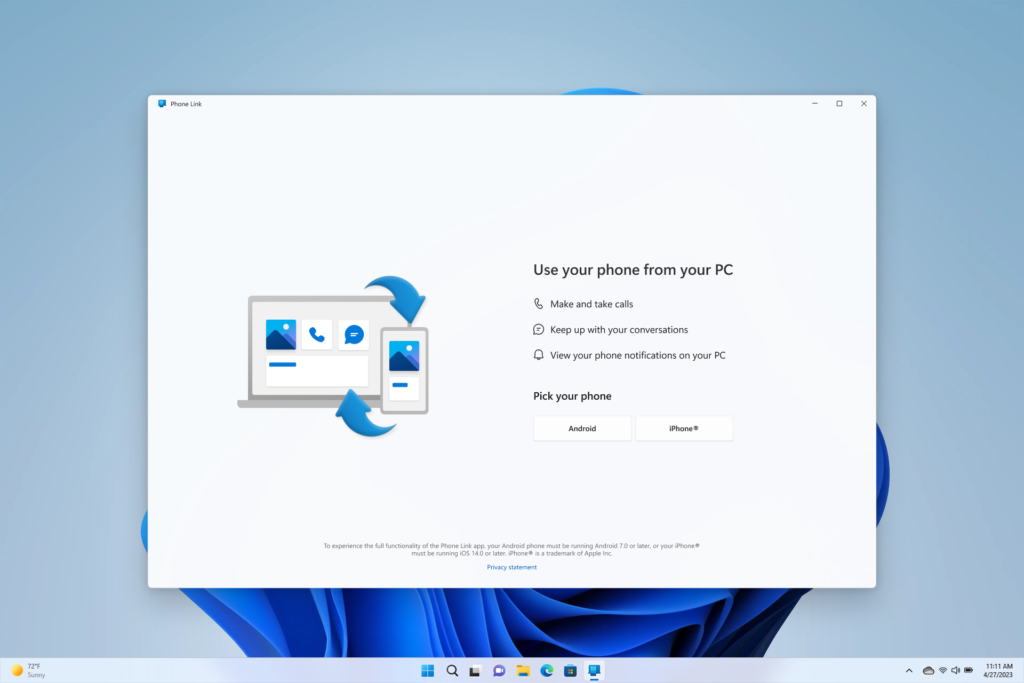All Windows 11 and iPhone customers are receiving Phone Link for iOS as part of Microsoft’s deployment, which is anticipated to be finished by mid-May. The app enables users to establish a Wi-Fi connection from their PC to Android and iOS devices.
The homepage of the Phone Link for iOS app allows users to select their iPhones. They will then be directed to pair their device by verifying a QR code on the screen of their PC.
You can see mobile notifications, stay up to date on messages, and make or take calls from your Windows 11 computer once you’ve paired the devices and enabled the necessary rights to sync contacts and notifications.
Ali Akgun, Corporate Vice President of Software Engineering for Microsoft Devices said that “Today, we are excited to announce that Microsoft Phone Link for iOS on Windows 11 is beginning to rollout to our global audience in 39 languages across 85 markets”.
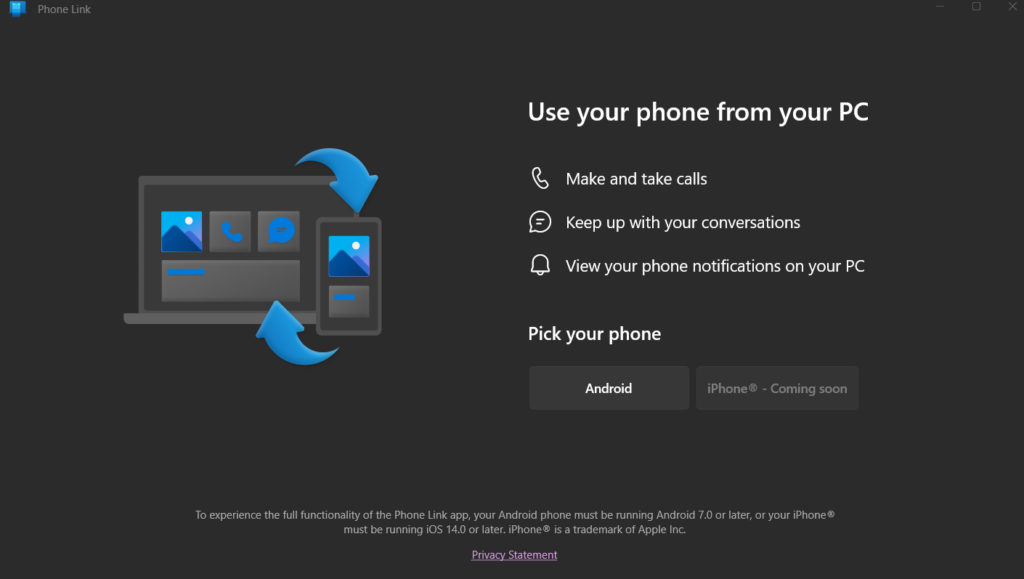
Akgun also mentioned that “Once enabled by the Windows 11 customer, Phone Link for iOS will offer basic iOS support for calls, messages and access to contacts.”
To transmit messages to contacts, Phone Link uses Bluetooth. In a similar way that Apple’s operating system recognizes when you’re sending a message to an iPhone user and switches it to blue bubbles, Apple’s iOS then intercepts these messages and requires them to be delivered over iMessage. When Bluetooth notifications are received, Phone Link will intercept them and display them in the Windows 11 app.
The most limited features of the new Phone Link update for iOS are the ability to make and receive calls, send and receive messages to individual contacts rather than groups (through iMessage), view and dismiss notifications, and send and receive calls. As opposed to the long-available Android integration, you cannot run phone apps on your PC.
Photo integration is one area that still needs improvement. It’s reasonable to anticipate that the app will eventually receive iCloud Photos integration as Microsoft already provides it in the Windows 11 Photos app.
How to set up Phone Link on Windows 11
You’ll start to see this functionality become available on your PC during the coming weeks. Simply type “Phone Link” into your Windows taskbar’s search box to start utilizing it or to see if it’s enabled. The installation will walk you through the process step-by-step.