An AI revolution of sorts began with the release of ChatGPT. It was essential for Internet behemoth Google to board the AI hype train as AI gained prominence. And it did it using Google Bard, a conversational AI programme. Two months after Google Bard’s debut, the company has officially announced that Google Workspace users would have access to its AI chatbot. To learn more, continue reading below.
Google has mentioned in an official blog “Beginning today, Workspace admins will have the option to open up access to Bard for their end users through the newly introduced Early Access Apps control.”
However, in order to have access to Google Bard, Workspace users will still need to join the queue. At the domain, OU, or group level, administrators will have the option to enable the feature, which will be disabled by default. According to regional availability, access to Google Bard will also be restricted. As a result, even though administrators can see the Bard option on their Workspace Console, it won’t work unless Bard is accessible there.
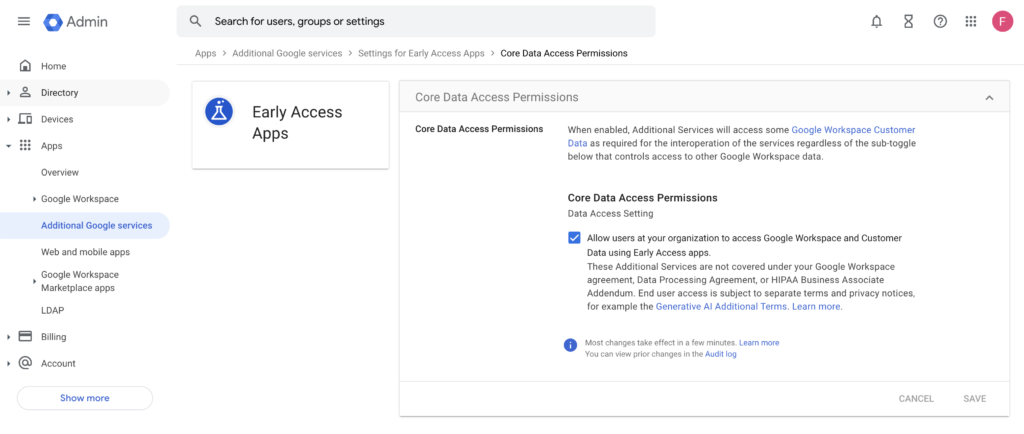
Updates From Google BARD Blog
The information was confirmed in Google’s official Bard Update Blog. According to the changelog, Google Workspace administrators can now provide their users access to the Bard AI chatbot. The “Admin Console” in the Apps area must be accessed by administrators, who must then choose the “Early Access Apps” option from the Additional Google Services menu.
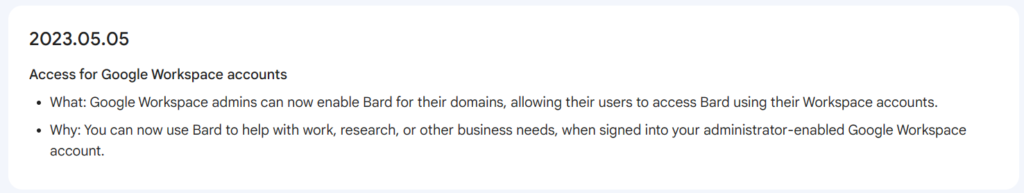
Rollout and Availability
Bard for Google Workspace accounts has started to roll out, and it could take up to 15 days for the feature to become available. All Google Workspace users, as well as older G Suite Basic and Business users, will have access to it. Only Google Workspace for Education accounts marked as under 18 will be exempt from this list.
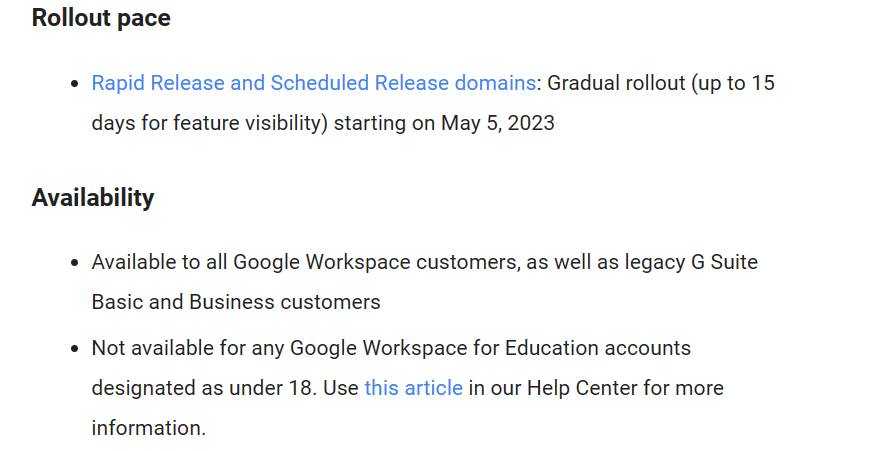
Hope this integration works well for everyone as this was a much-anticipated update. Comment what you think about this feature.




